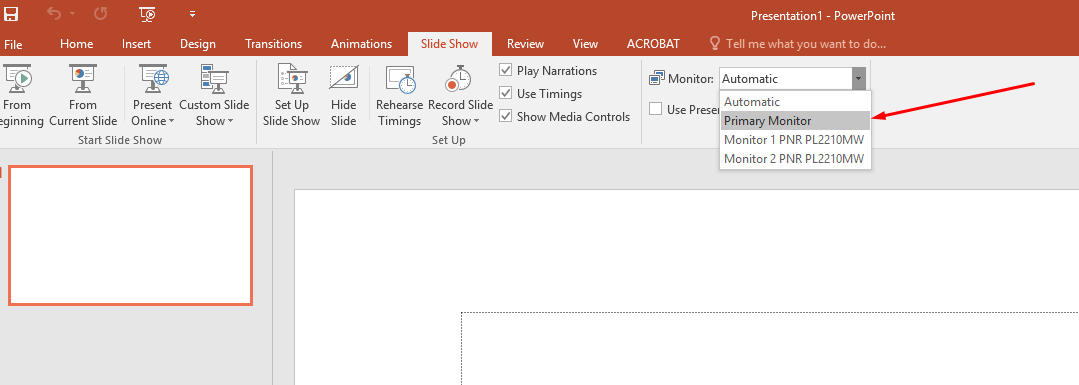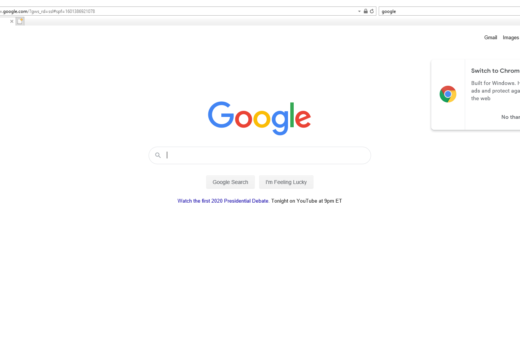We have occasionally seen an issue with PowerPoint 2016 where users try to begin their Slide Show, but the full-screen slideshow does not show up. If you look at the task bar, PowerPoint is opening an additional window, but it is inaccessible and will not appear. This appears to be an issue with PowerPoint sensing another monitor and trying to display to that monitor, even when Windows 10 is set to Duplicate Display Mode. It can be remedied by making sure that the Monitor dropdown under the Slide Show tab in PowerPoint is set to Primary. Even setting Monitor to Automatic seems prone to the issue, so setting to Primary seems to be the only solution.