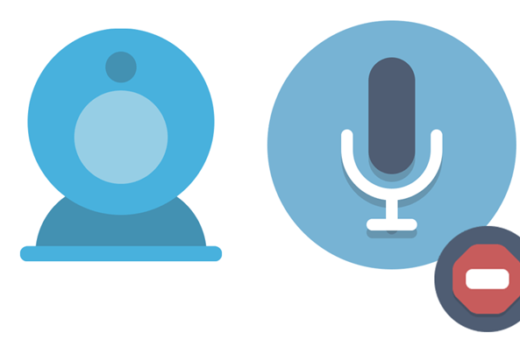Camera, Mic and Speaker Issues
Sometimes applications can accidentally change your computers sound or camera settings. Here are a few issue you may encounter.
Camera
Error when opening camera
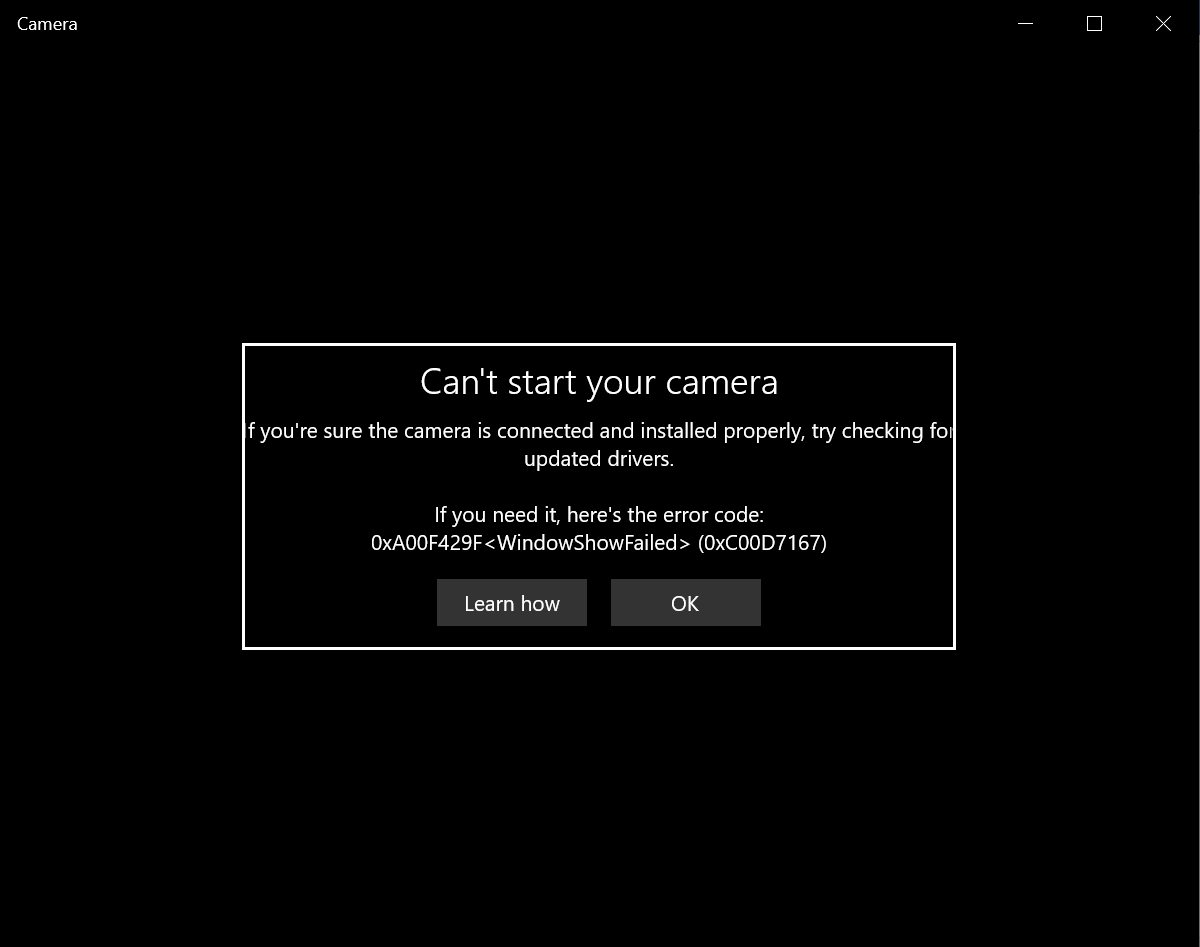
This is a device level error and will need IT help to resolve
Speaker
No sound
Even though volume appears to be up on a video and in the speaker volume setting.
Type sound in the search bar in the lower left of windows and open Sound Settings
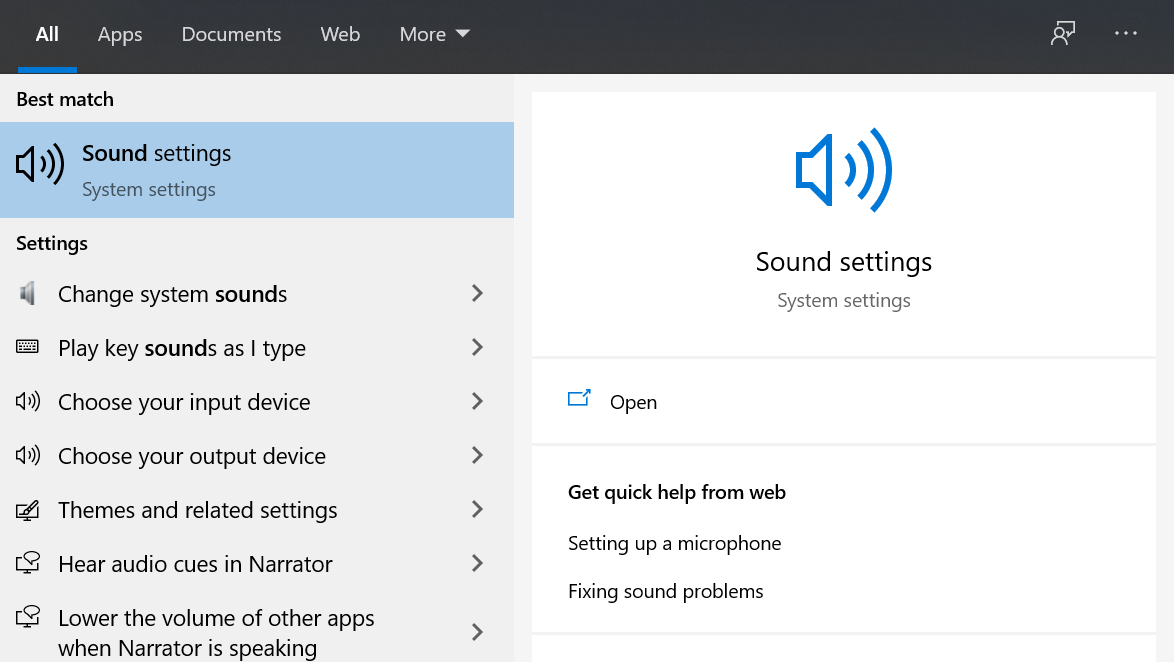
Check master volume and try selecting a different output device (SW speakers, may be an option).
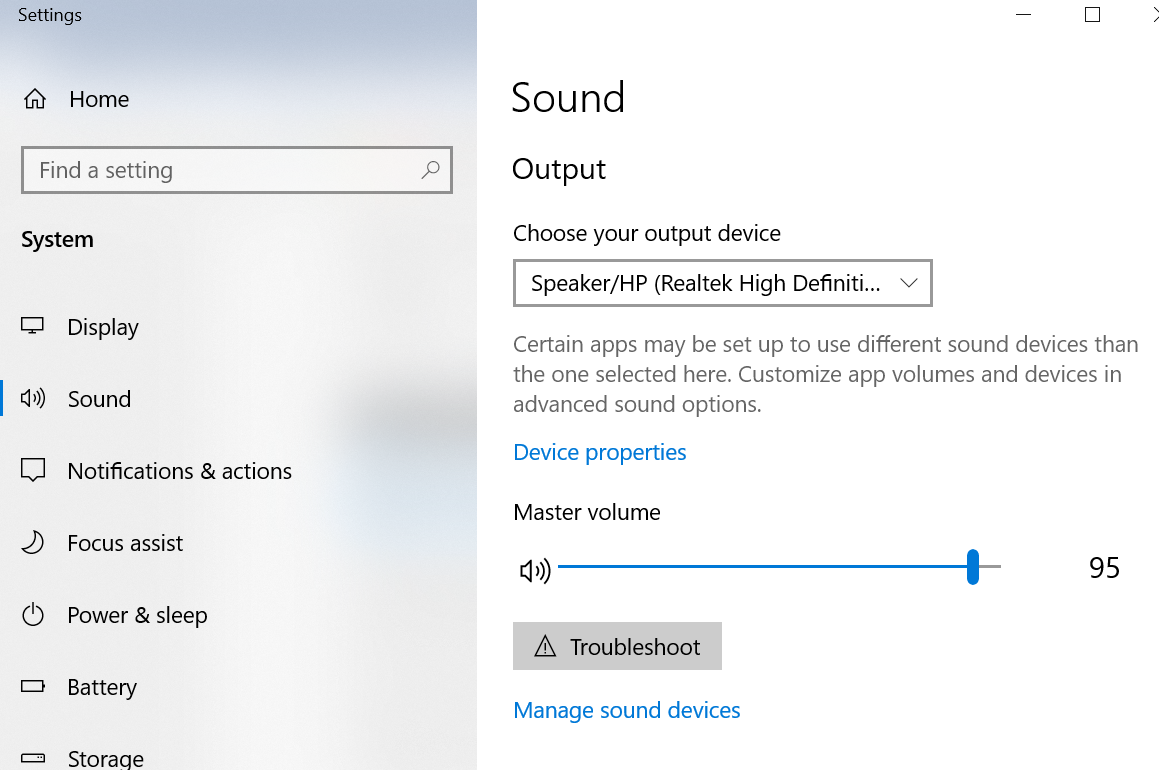
Microphone (on board) not recording
Type sound in the search bar in the lower left of windows and open Sound Settings
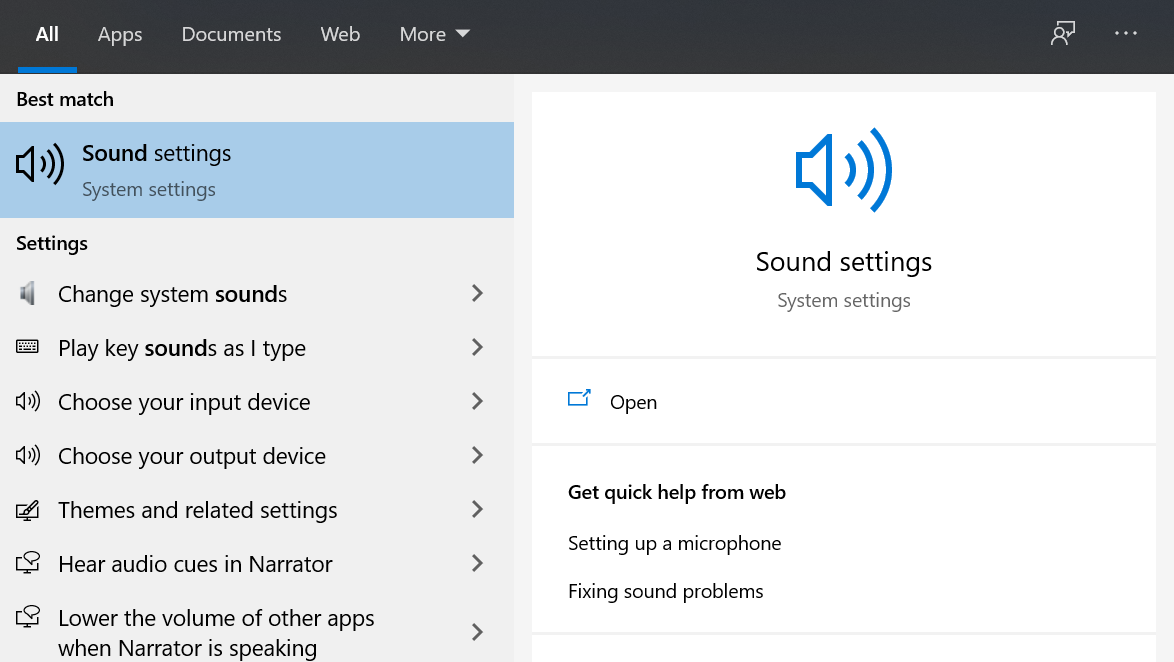
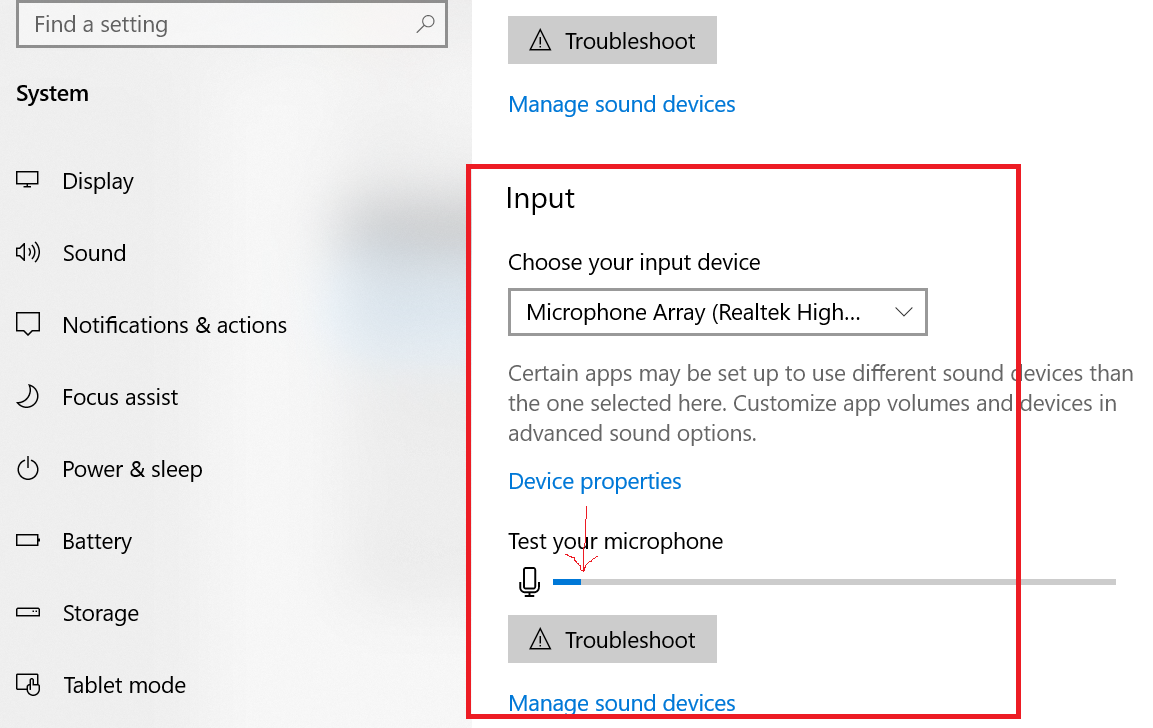
Talk to see if the level is registering on the “test your microphone bar”.
If not try to change the input device in “choose your input device”.