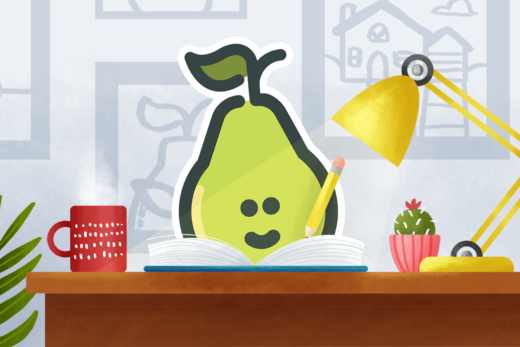Glenn has posted about how PearDeck is making their premium accounts free to all teachrs for 90 days. For more information on that please see The post titled PearDeck.
This post has an example of what you can do with PearDeck and how to set one up. You will need to make an account at their website. Simply sign up using your school Google account
1) Here is a link to a PearDeck in Google Slides as a teacher would see it – https://docs.google.com/presentation/d/1WusTjxBFAhJNFY227BbdFe3kOHufOSzrsDfGeTDUiX0/edit?usp=sharing
2) Here is a link to the PearDeck as Students would see it – https://app.peardeck.com/student/tzaqzrjel
3) Tutorial on how to create a PearDeck after you create an account.