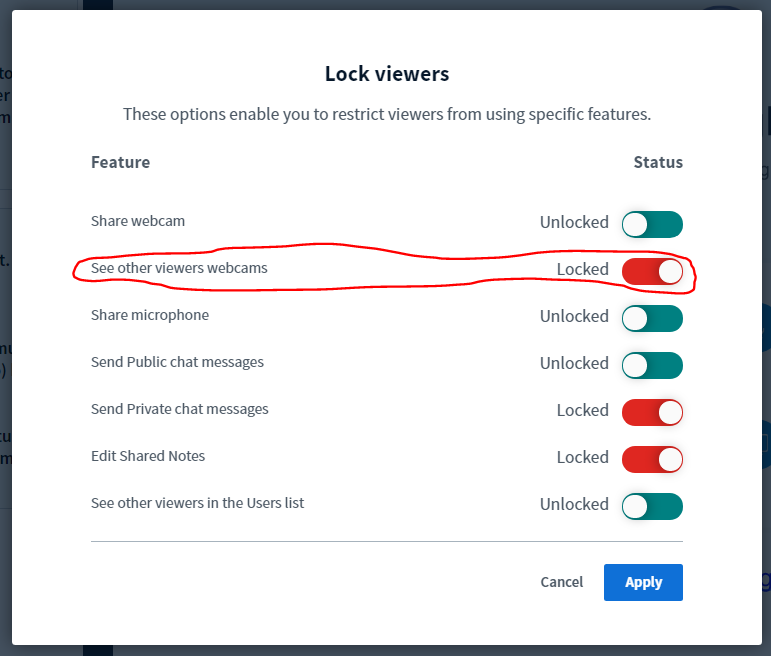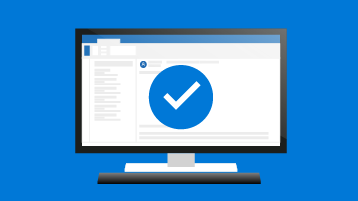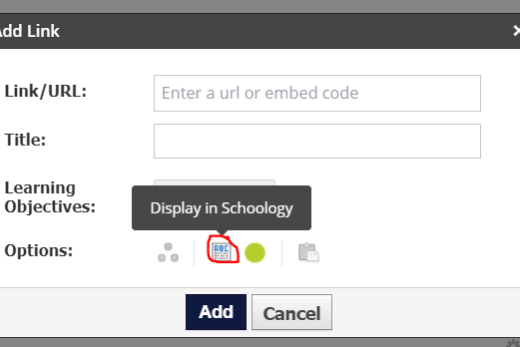Schoology has updated Conferences, and now allows for teachers to enable or disable students ability to see each other. By default, this tool is disabled in Conferences, and will require you to enable it each time you start a conference. If this is something you would like to have in you class please follow the steps below.
1) Create and start a Schoology Conference.
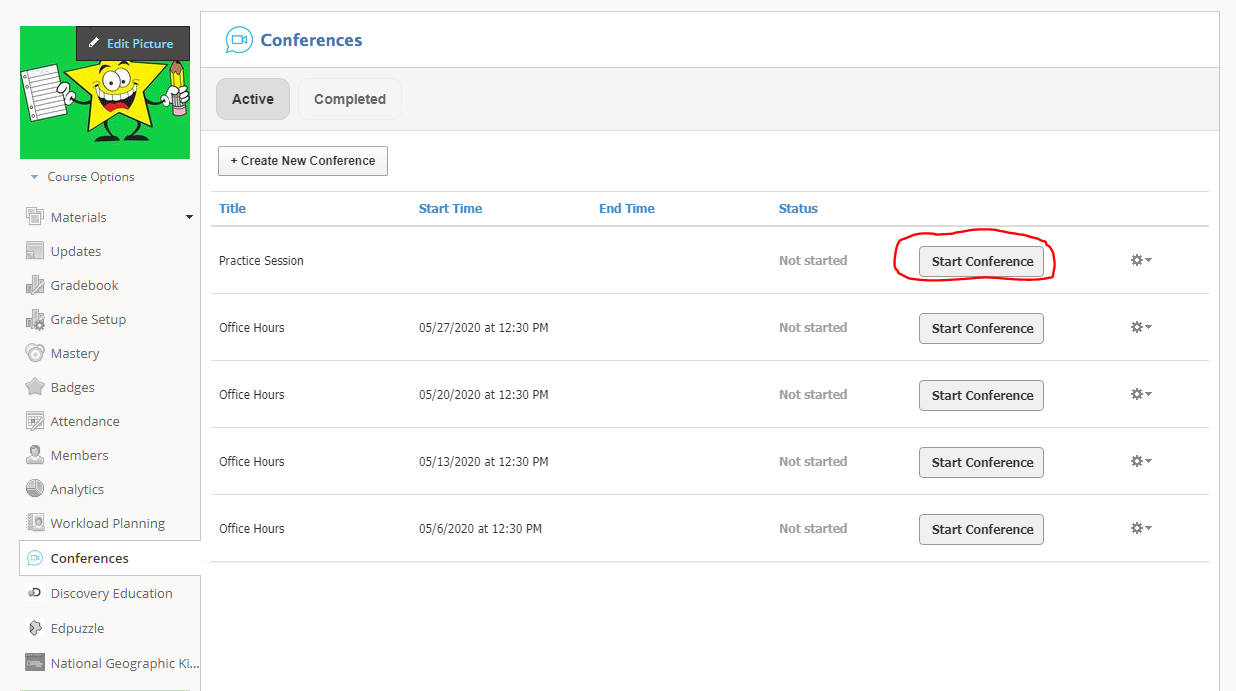
2) When in Conferences, click the gear wheel on to the right of the user list.
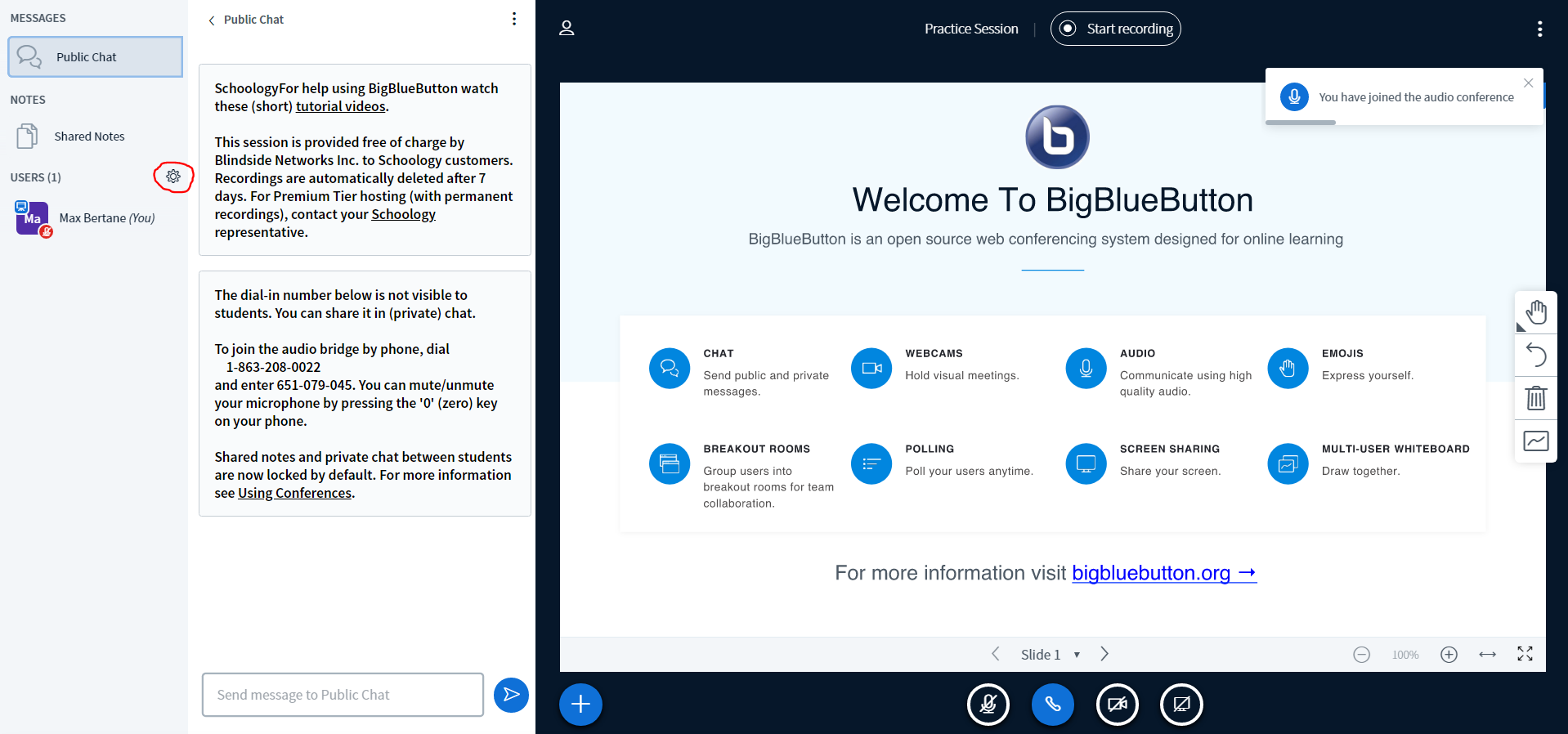
3) From here click the “Lock viewers” option.
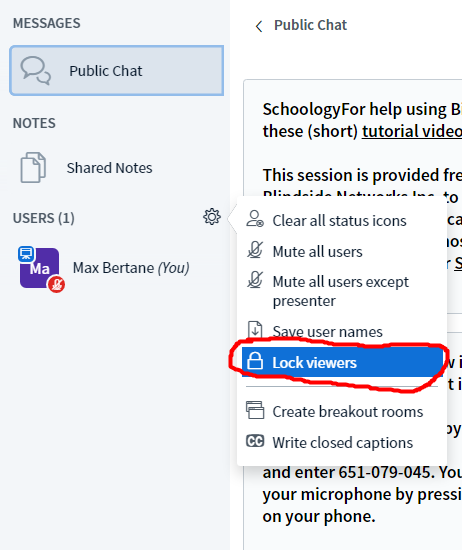
4) Finally, click the “See other viewers webcams” option to unlock and allow students to see each other.