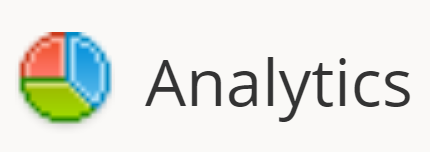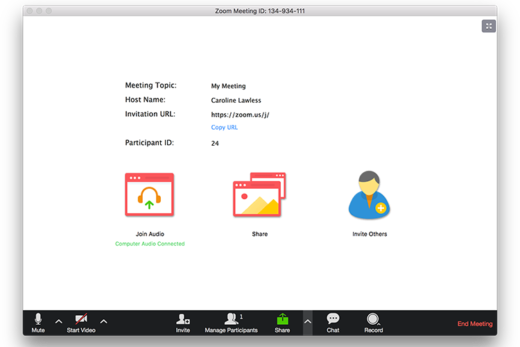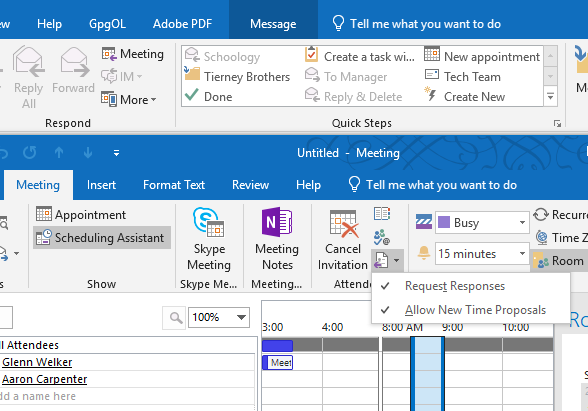Opening a Zoom meeting in the browser option will not work in Schoology if the teacher does not click the icon that looks like a newspaper when they place the link in Schoology. By clicking this icon you toggle off the “Display in Schoology” option which is on by default, and when the link is clicked it will open it in another tab. Zoom will not open meetings if it has to be shown through Schoology. They need to be opened in a new tab.
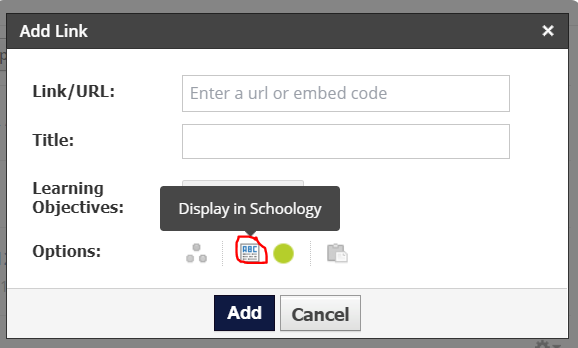
This needs to be toggled off.