The Issue
OneNote shows a yellow bar along the top of your pages that it cannot sync and needs a password. Entering your email and password does not alleviate this issue.
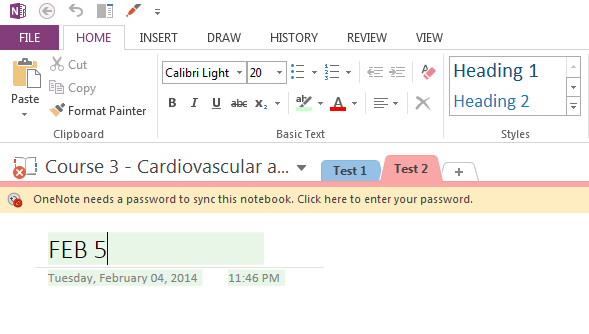
The Solution
This issue seems to stem from a corrupted “credential” that your computer has stored, but can be fixed by following the steps below.
Step 1– Close OneNote completely. Closing other Office applications may also be necessary.
Step 2- Click on your Start Menu and search for “Credential Manager”
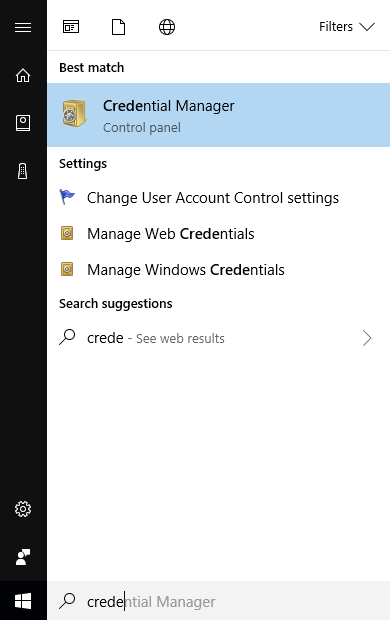
Step 3– Switch from Web Credentials to Windows Credentials and find all credentials that include MicrosoftOffice in their names.
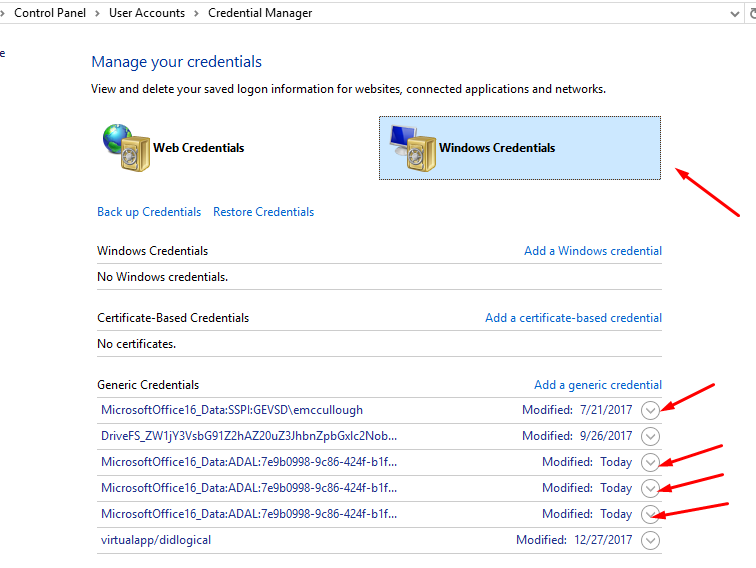
Step 4– For each credential with MicrosoftOffice in its name, click on the arrow to the right of that credential to expand it, then click “Remove” to delete it.
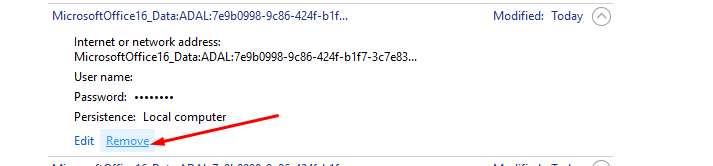
Step 5– After you have deleted all Office credentials, open OneNote again, click on the banner asking for your password, and log back in with your @granvilleschools.org email and your password. It should work this time!
