The Issue
The following is an issue that has been reported with Word 2016 when trying to print a document. Users receive the error message “There is not enough memory or disk space to repaginate or print this document” but memory is not being used up and the computer has plenty of disk space.

The Solution
This issue appears to be connected to hidden elements that have somehow been embedded into the document. In our test case, selecting all content within the page revealed a tiny text box or white rectangle that had been inserted into the page directly below the first paragraph of the document.
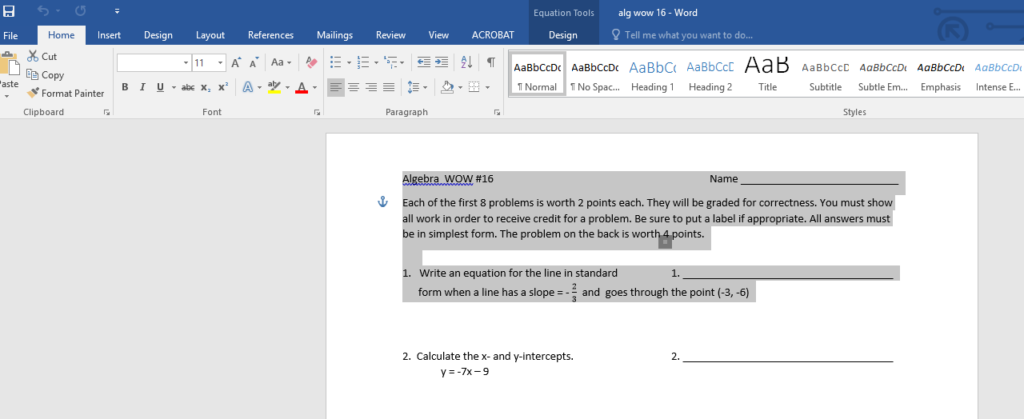
Selecting and deleting this element within the page alleviates the error message and allows the document to be printed normally.
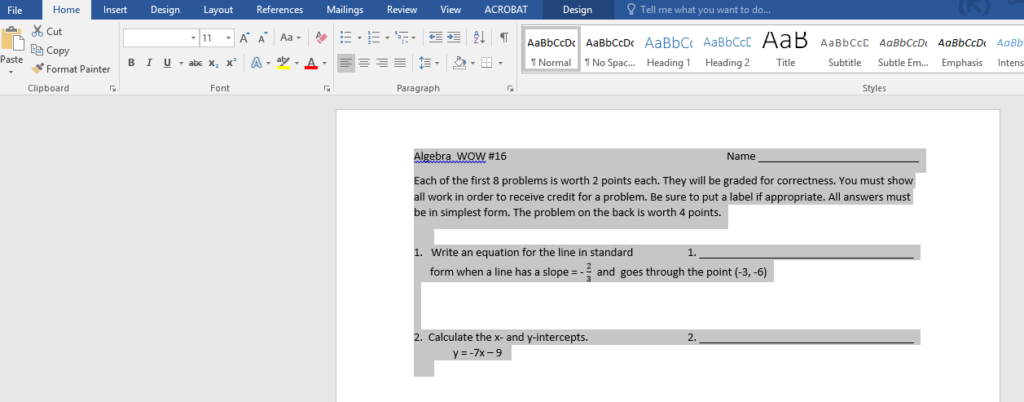
Note (Alternative Solution)
The root issue of this appears to have a connection to older format Word files (.doc) that have been converted into the new Word format (.docx). Per Microsoft TechNet, an alternative solution is to save the document back into the old .doc format. A more ideal implementation of this approach would be to Save As .doc (Word 1997-2003), copy the contents of the file (which should no longer have the strange boxes), and then paste that content into a new file, which can be saved in the current Word .docx format.

