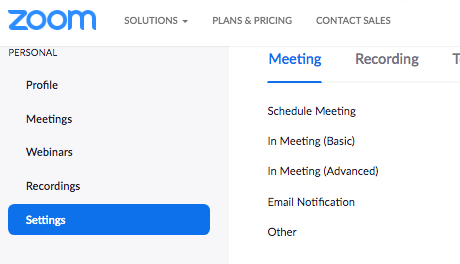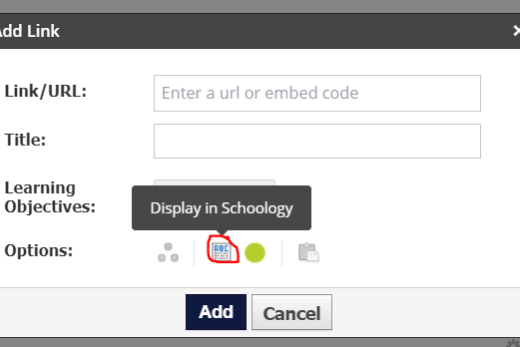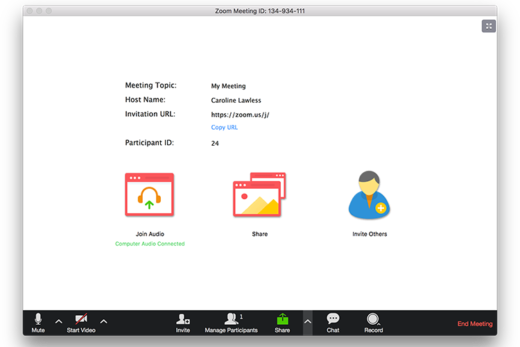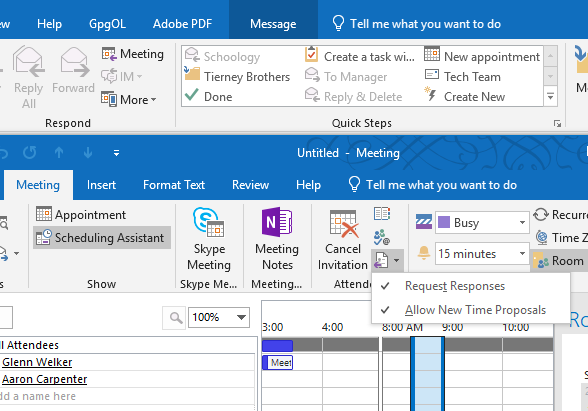Symptom: when clicking reply the reply text is too small to read in Microsoft outlook
Resolution:
Click Reply on a message
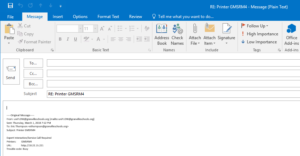
Click Format

Click on zoom. You may need to click in the body of the message to enable the zoom button.
Change zoom to 100%
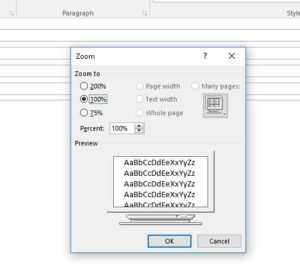
The setting sets that zoom from that point forward.
Click OK