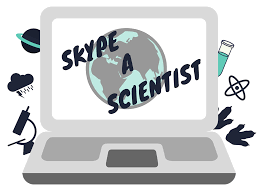Press Home

Scroll over to Settings using the position dial

Push Enter on Basic

Push Enter on Preferences

Push Enter on Time and Date

Scroll down to Time Zone

Select GMT -5 Eastern

(Push Select Button)
Lift Handset and put back down and verify the time is correct