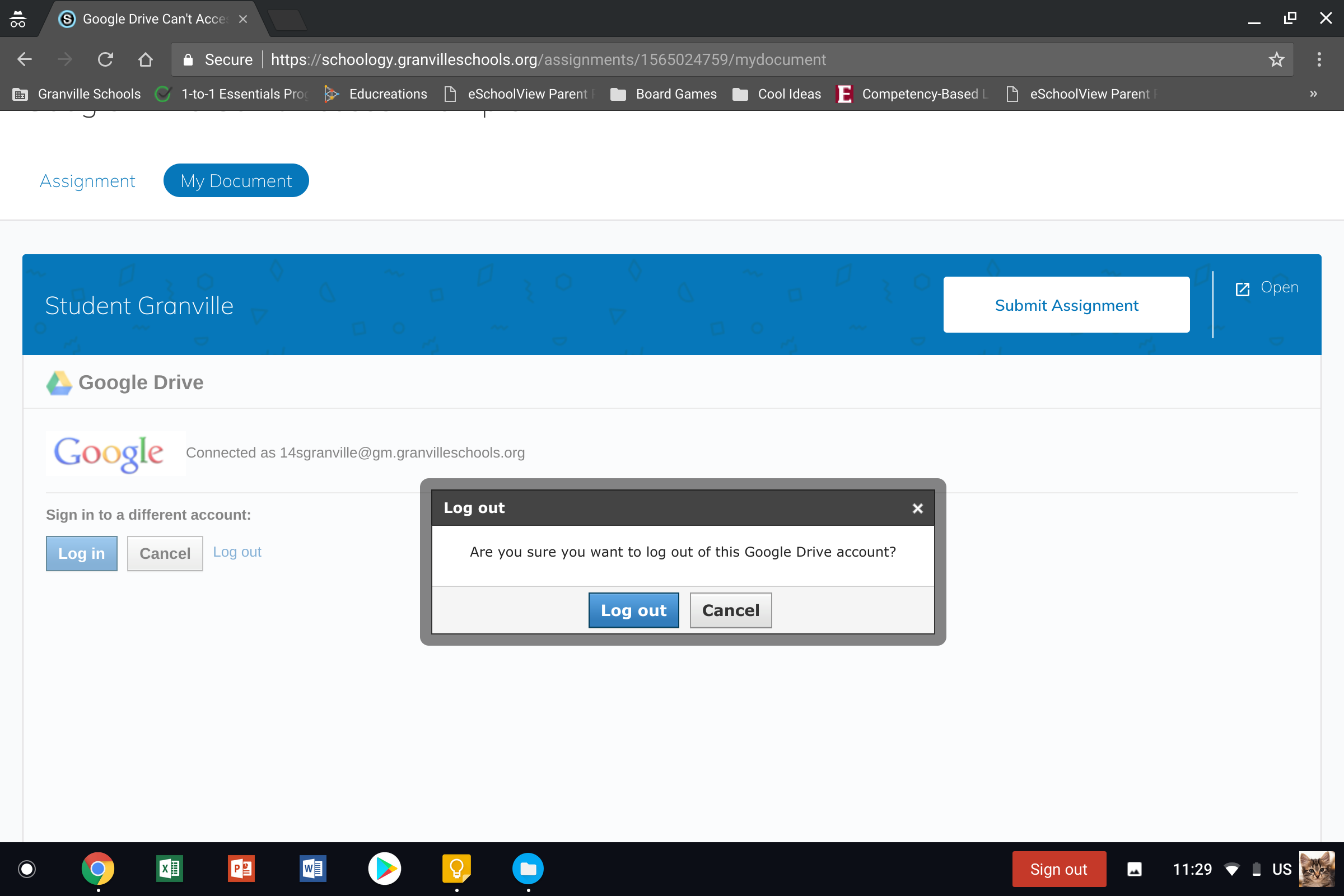We ran into an issue with a teacher today who asked about purging old data from a Data studio project.
Data studio is a visualization tool. This is an important point to consider when purging the old data.
I had not played much with Data Studio, so we opened the project, browsed the data source and I simply edited the Google Sheet directly from the data source dialog.
Unfortunately, this immediately creates an error in Data studio. It will not let you map fields, reconnect the data source etc. This is due to previous point of Data Studio being a visualization tool. Data Studio does not create a normal field mapping dialog. It will only move forward to the field mapping if there at least 2 rows. It then uses the data in the second row to guess the data type.
Returning to the original teacher request. You can simply open the spreadsheet that is being used as a data source and delete everything but the first row.
Data Studio however will display an error until a new row is entered into the spreadsheet. This teacher had shared a simple Google form with her students to record their data.