Connecting to wireless display adapter on a TV with laptop
Make sure display adapter is plugged into the HDMI 1 and the power (USB) is plugged into the USB port for power. On Samsung TV this is normally the top one.
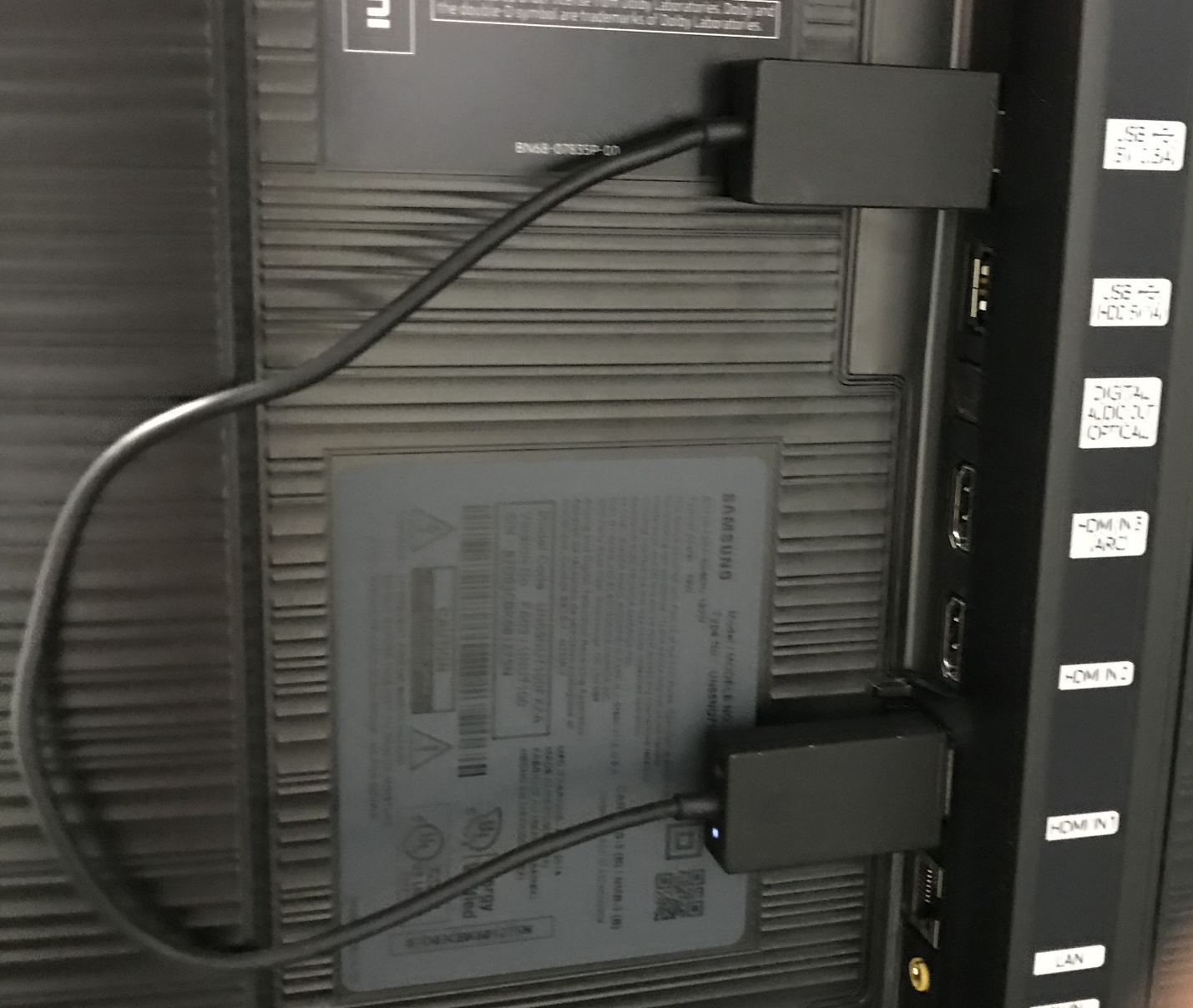
Power on TV with remote
If a “Microsoft screen does not come up” press the source button on the remote(top right) and using the arrow keys on the remote select HDMI 1 as the input source.
When the correct source is selected on the TV, and display adapter is displaying connection information you should be able to connect from your device.
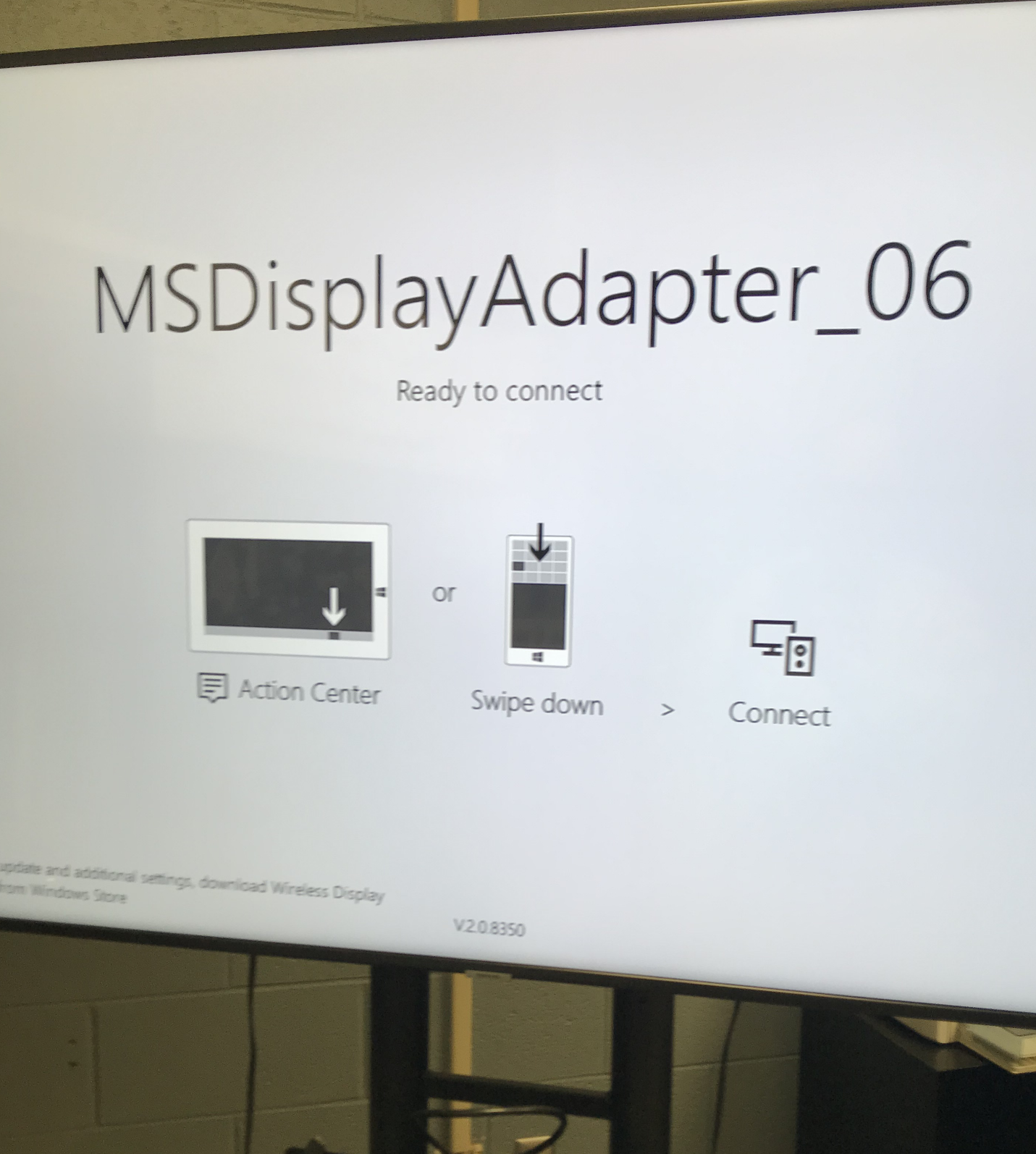
On a laptop press the windows key + P to bring up the project screen.

At the bottom select connect to a wireless display and select the one displaying on the TV.

