BLUE SCREEN TROUBLESHOOTING USING BLUESCREENVIEW
Occasionally windows users still get the dreaded blue screen of death
Many times it is possible to track down the issue and fix it using bluescreenview
https://www.nirsoft.net/utils/blue_screen_view.html
It automatically loads and points to the windows dump file location c:\windows\minidump but if you have remote access to a remote computer you can even point it to that. (\\corp-pc-01\c$\windows\minidump . If your computer has not had a blue screen nothing will show.
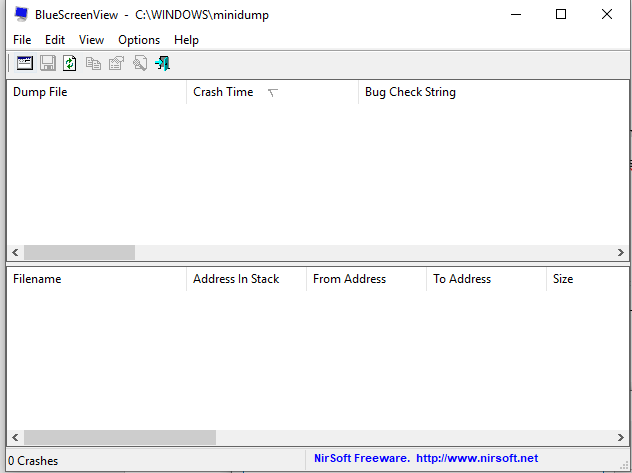
Click first icon under the menu on the left for advanced preferences
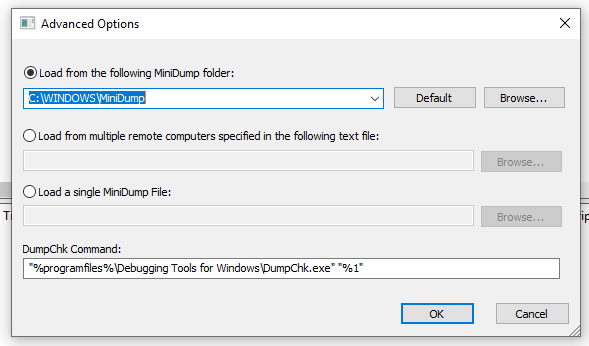
Bluescreen view automatically parses the dump file and tells you the recent crashes and highlights which drivers were most likely involved. You can then search for remove and or update the drivers in question. In this case below the crashes were caused by iastora.sys and deleting the devices from device manager and reinstalling the most recent Intel storage manager driver fixed the issue.
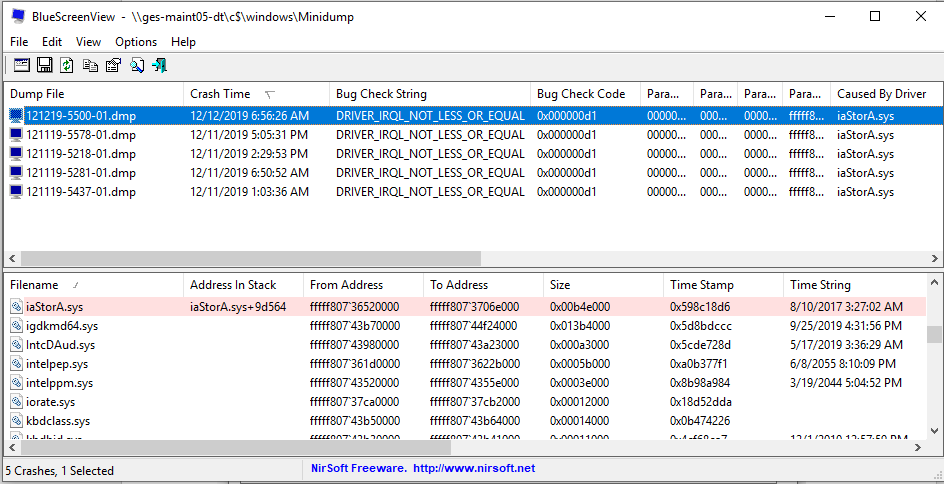
To make the information in the dumpfile more useful for bluescreenview , most folks change the dump file type on the offending computer to “small dump file” and then wait for the crash to occur again.
To change the dump file type go to control panel ->system and security->system and click on advanced system settings.
Startup and Recovery Settings
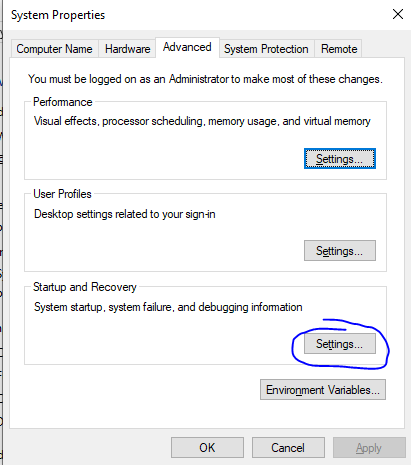
In Debugging Information change the type to small memory dump file.
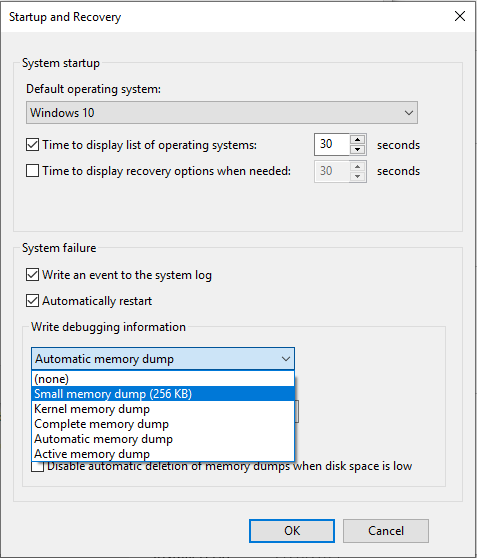
Bluescreenview reads the small memory dump file easier.



