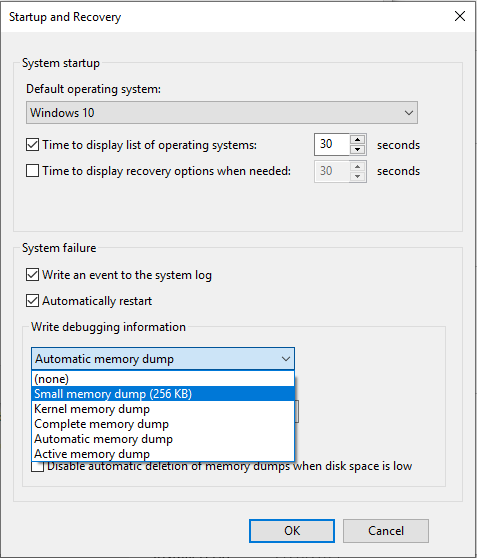Could not add printers either through GPO or manually. If adding the printer manually, Windows would provide a 00000006 error with no other details.
After deleting drivers and all printers I finally ran across this fix which resolved the issue.
When adding a network printer you may receive an error that says, “Windows cannot connect to the printer. Operation failed with error 0x00000006.”
To resolve this issue open regedit & browse to HKLM\SOFTWARE\Microsoft\Windows NT\CurrentVersion\Print\Providers.
Just to be safe make a backup of the Client Side Rendering Print Providers key.
Then delete the Client Side Rendering Print Providers key.
Close regedit.
Restart the Print Spooler service.