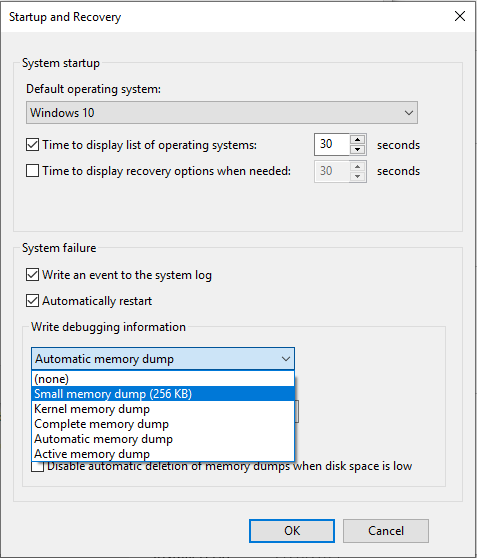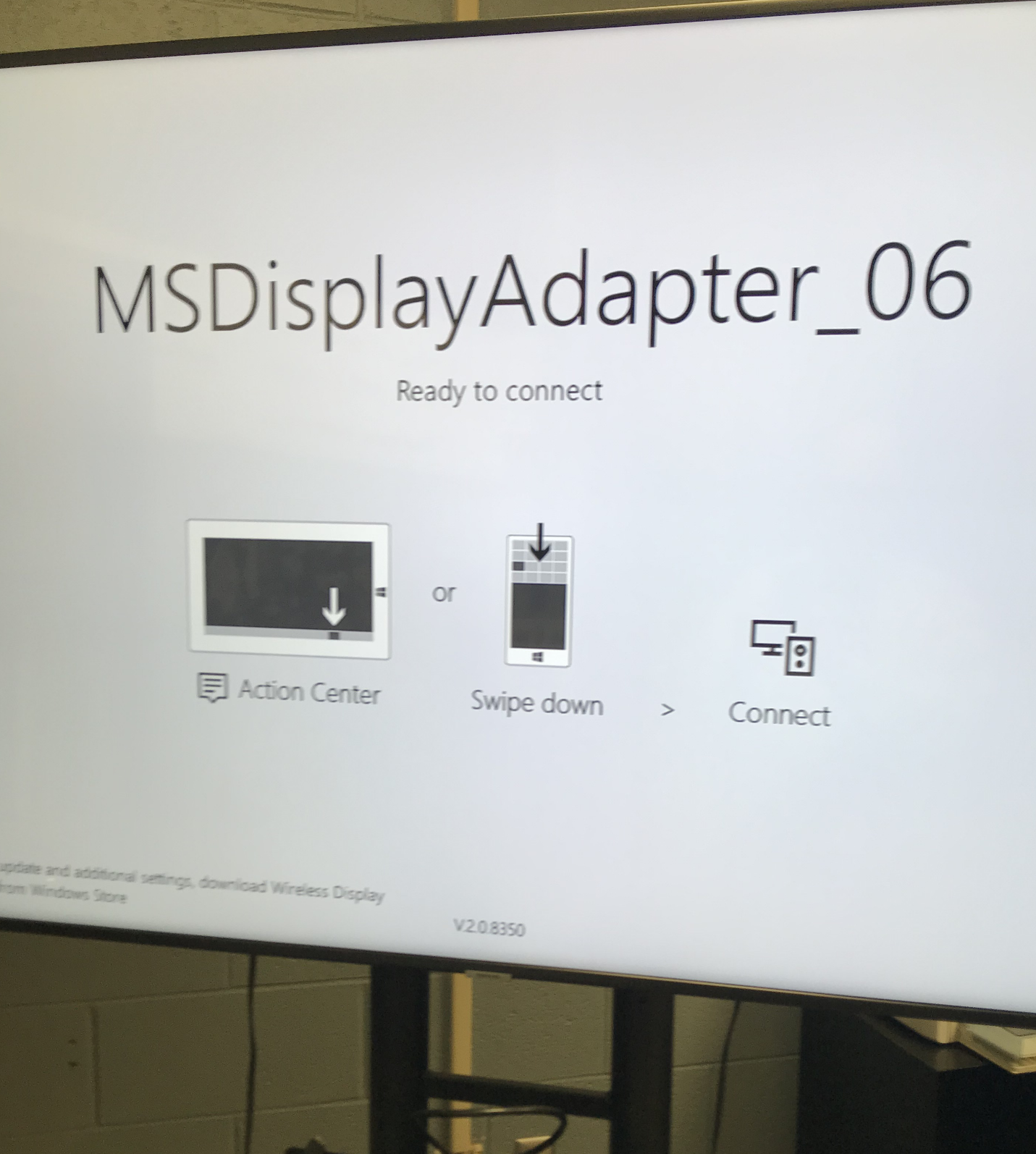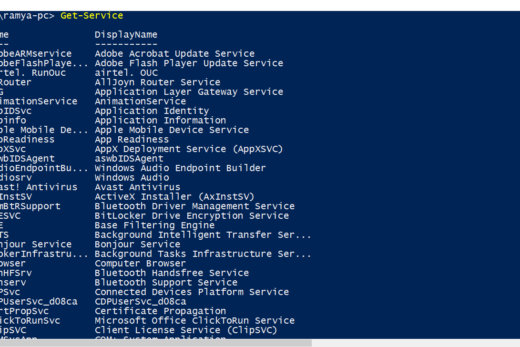We have had a few teachers from time to time not be able to project. Occasionally a reboot would fix the issue but the issue presented itself as no device available. If you went to the projection options (Windows key + P) or the connect option in the Window’s action center, neither would show a device available.
Today I noticed that the teacher had a wireless mouse. When I unplugged the wireless receiver from the USB port, the Miracast immediately popped up on the screen.
I am currently speculating that the laptop is trying to search for a wireless display through the USB receiver rather than the wireless card.
Once connected, you can plug the wireless mouse back in and it did not disconnect the wireless display.