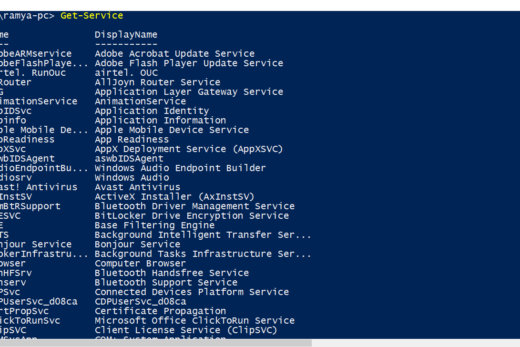Ran into an interesting post about viewing certificates via powershell. You can look up a certificate by its fingerprint or simply list every certificate on your machine.
cd CERT:\
Then type in “ls” and you’ll see your CurrentUser and LocalMachine Stores. From here you can search the entire store with the following command:
Get-ChildItem -Path ‘XXXXXXXXXXXXXXXX’ – Recurse
Note: the fingerprint is with spaces removed.
You can also just look at the certificates in one of the stores.
ls .\CurrentUser\My