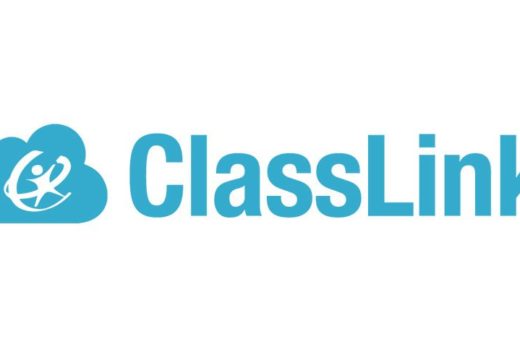Schoology and Office 365 apps hang on “Loading Application” in Classlink
(We have seen this for new accounts recently).
____________________________________________________________
Login to windows or a chromebook as the account.
After opening the classlink Launchpad click on your user avatar on the upper right.
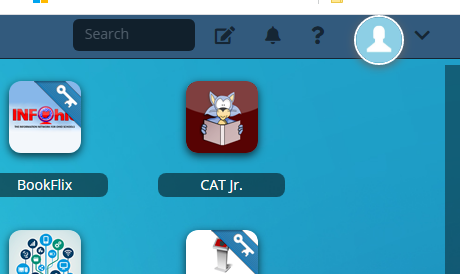
My profile
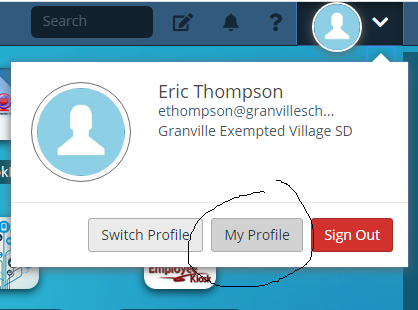
Sign In Options and click on the LDAP/ActiveDriectory update button on the right.
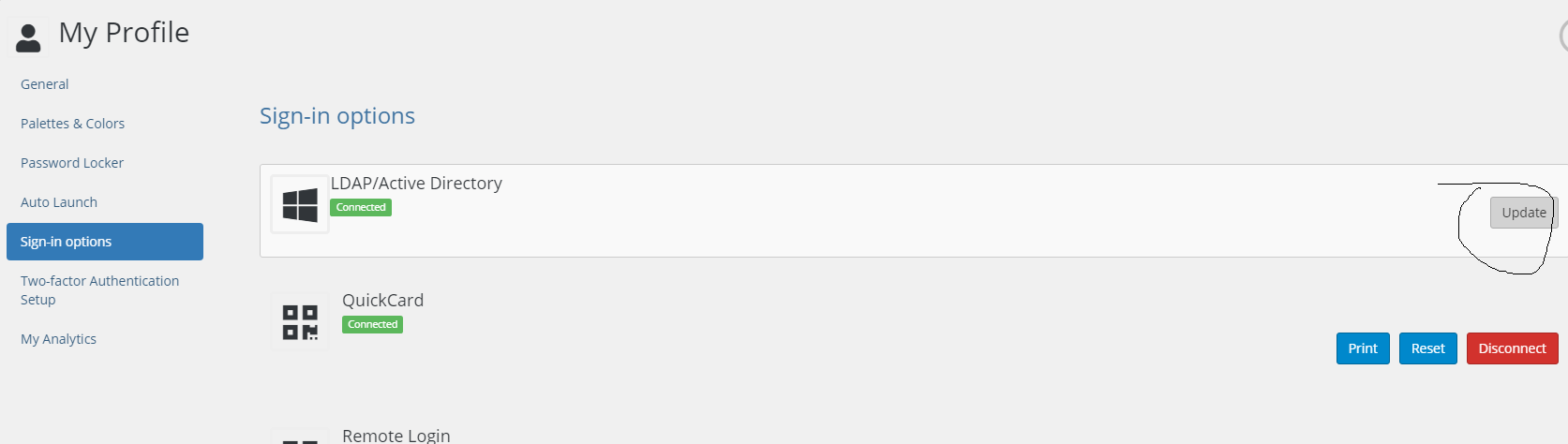
Put your password in twice and hit submit
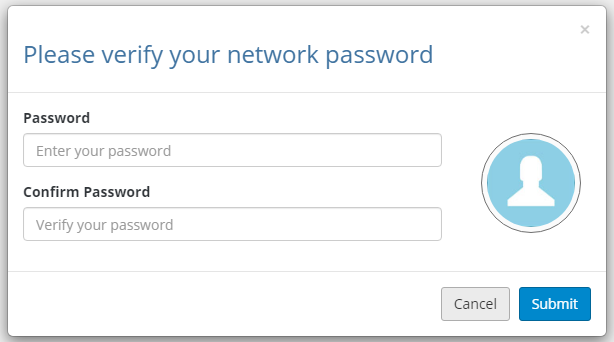
Close the windows from the red X in the upper right .
Wehn Classlink is closed and reopened, Office 365 and Schoology should login for you (it takes a few seconds for it to put the passwords in) for Schoology and Office 365.