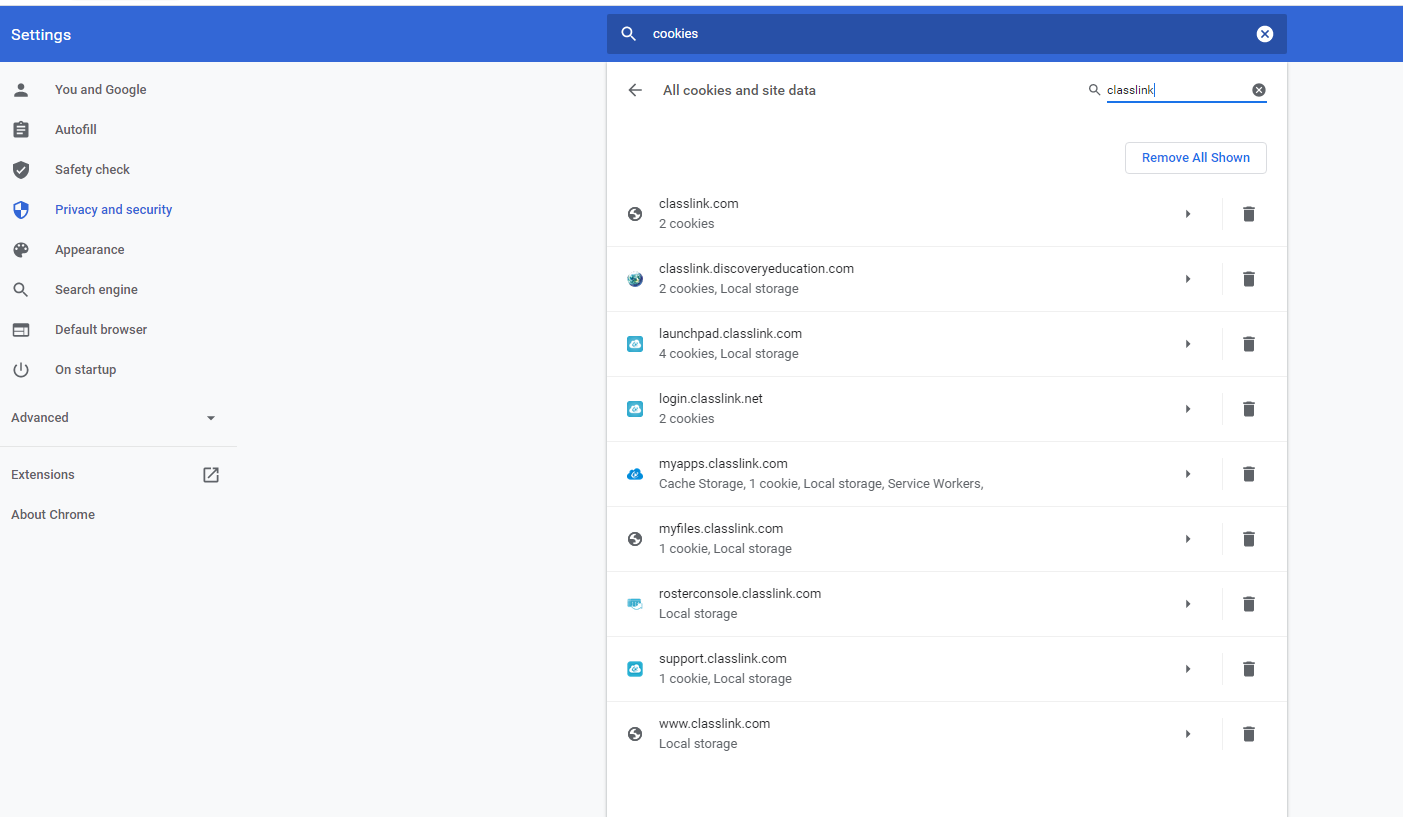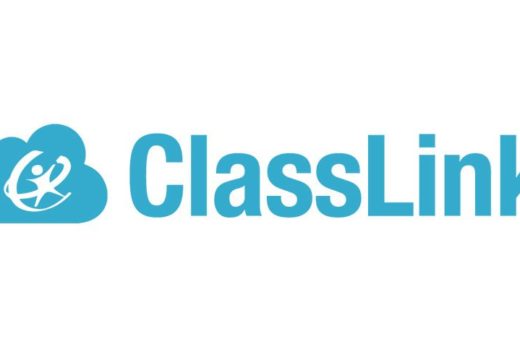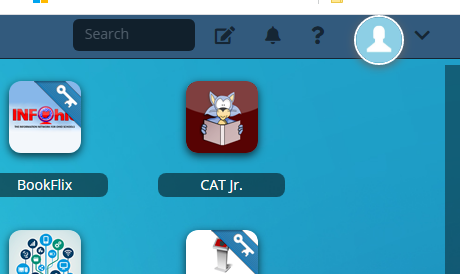Classlink login saying “Request Too Long”
Issue: Basically chrome saved the login page with a timestamp and the login was never completed. This is a by-product of how .net handles logins.
Clearing “all browsing data” and restarting chrome, clicking the little house (HOME) in the upper right and logging into classlink will fix it but this also clears other login data, to be more surgical you really only need to clear the classlink data .
Click on three dots or the right most icon at the top of chrome.
Search for cookies
Click on cookies and other data
Click on “see all cookies”
Search for “classlink”
Click on remove all shown.
Then close all chrome browsers, restart chrome and click on the home button to login to classlink.