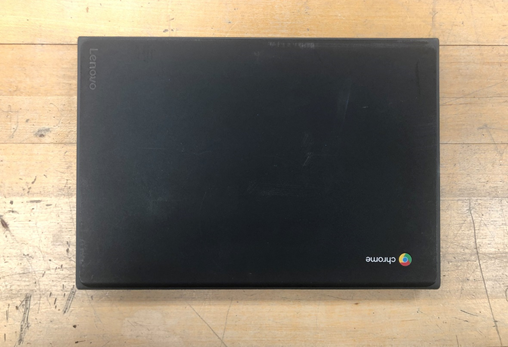Parents should access Schoology through the parent portal by clicking on the Log into Schoology link.
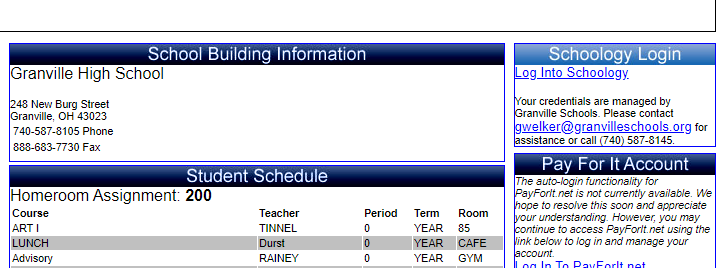
Parents, students and staff have accounts in Schoology but parent accounts are unique and require a different login method. A parent cannot log into the site in the same way as their child. This also makes using the Schoology app difficult for parents but easy for students and staff.
Parent accounts – hosted at Schoology
Student and staff accounts – hosted in Granville
Because of this difference, we are currently using the parent portal with a single sign-on link for Schoology. The link should automatically enter your username and password in the background.
What if I click on the link and it is prompting me for a password?
The most common reason is using an Apple device with the Safari browser. Safari doesn’t redirect correctly. The currently workaround is to install Google Chrome and use Chrome to access the parent portal.
What if I want to use the app as a parent?
Our recommendation is not to use the app. If you still want to use the app, you can find instructions here.