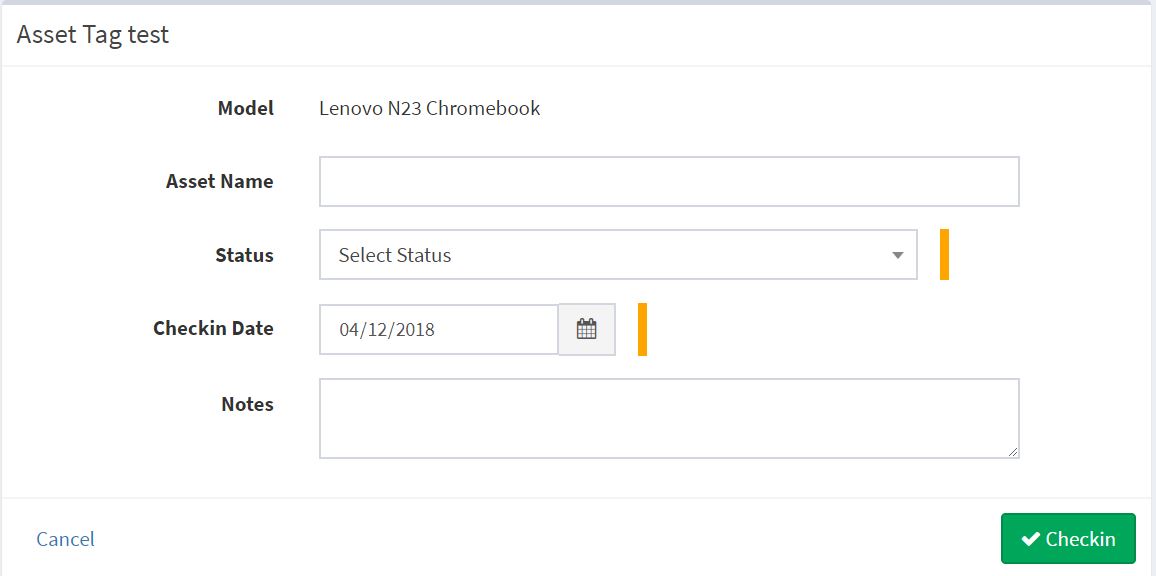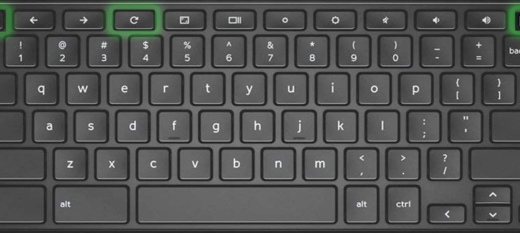The Issue
As of February 2018, we have restricted some of our network access for ChromeOS devices to ensure that Granville students remain on our blueaces network with their school-provided Chrome devices. However, this system will affect those who own and bring a personal Chromebook to school by preventing access to our acesnet and acesguest BYOD networks.
The Solution
To remedy this, we can add your Chromebook as an approved device using your computer’s MAC Address. See the video below for guidance on how to find your Chromebook’s MAC Address. This address can be emailed to helpdesk@granvilleschools.org to be approved.