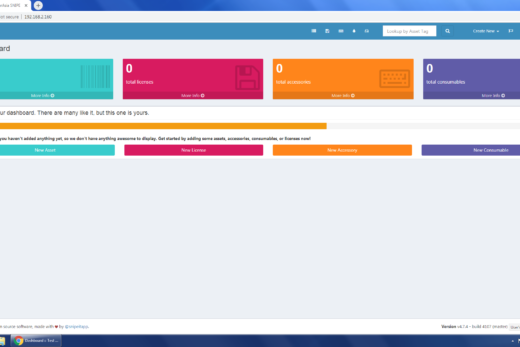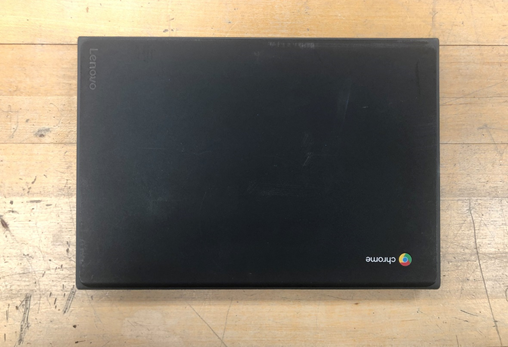Symptom: Chromebook will not turn on

Plug in a chromebook charger to a known good AC outlet and plug the chromebook charger into the chromebook power port.
Observe the small light next to the power port is on the chromebook:
Light is Green: Fully Charged – Continue to troubleshooting (leave the chromebook plugged into power)
Light is Orange/Amber: Partially charged– Continue to troubleshooting (leave the chromebook plugged into power)
Light stays Red: No Charge- Continue to troubleshooting (leave the chromebook plugged into power)
Light Blinks Red and goes out: Charging may have been disabled from being “too” dead
Unplug the charger from the wall for 5 seconds and plug back in, repeat until red light stays on.
Light Blinks Orange: The battery connector is likely loose inside the chromebook and it will need to be repaired.
Troubleshooting:
Hold power button down for 15 seconds and then close lid of chromebook
Open and wait for 5 to 10 seconds if the chromebook does not double tap the power button and wait for 5 to 10 seconds.
If the chromebook doesn’t turn on press the ESC+REFRESH+POWER
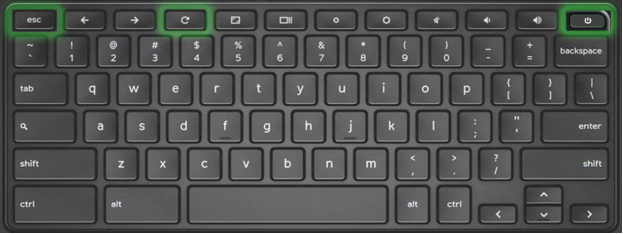
Now if the screen comes on it will be on a chrome config screen , don’t press any keys but hold the power button down 15 seconds and then double tap the power.