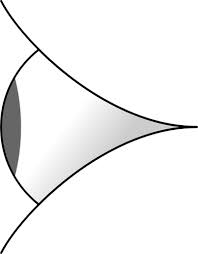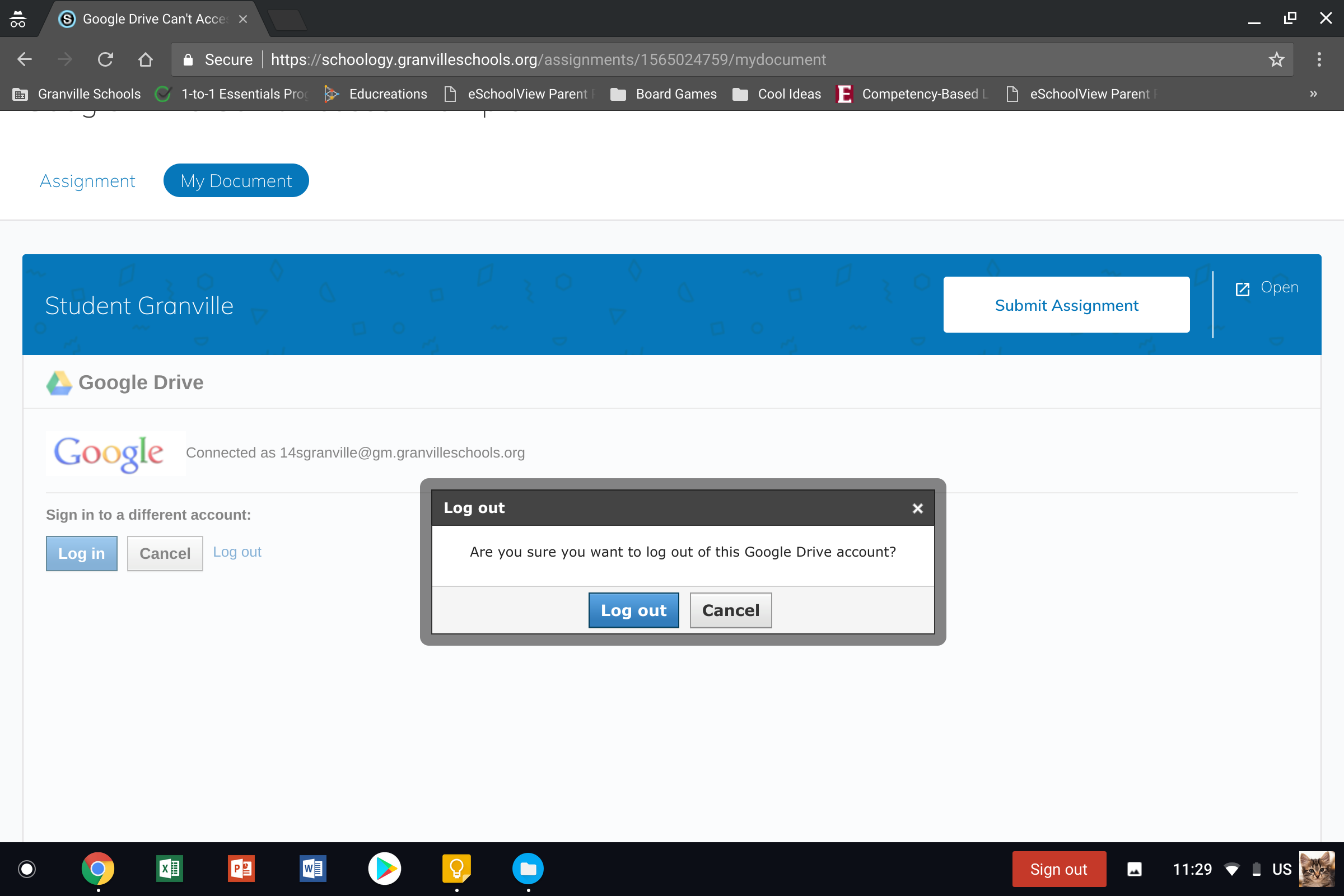Schoology conferences for classes that are linked need to be posted differently than how Schoology makes it seem online. Below is a great example from Jeremy Hopping’s linked AP American Government Classes that has Conferences set up correctly.
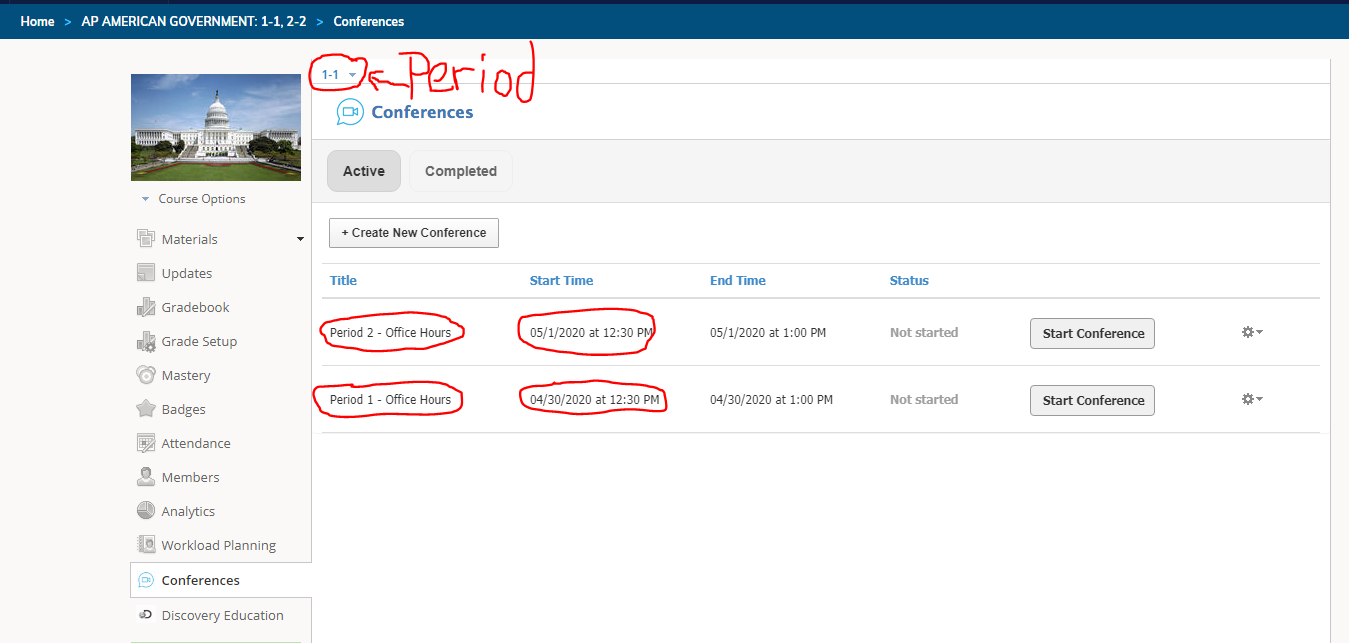
For everyone in each class to see the conference, they need to all be posted under the first period listed in Schoology. If you look at the top of the picture, Jeremy has his conferences posted under 1-1 period because that is the first period listed in the linked classes for AP American Government. He has then made two different conferences each on different days for each class linked. Notice under “Title” and “Start Time” he has named one conference for his 2nd period class “Period 2 – Office Hours” and set the time “05/1/2020 at 12:30 PM”, and has named another conference for his 1st period class “Period 1 – Office Hours” and set the time “04/30/2020 at 12:30 PM”. By setting up his conferences for each class linked together under the first period listed and giving the conferences different names and times, all students in his AP American Government classes will be able to see and join their conference in Schoology. Students will also be able to see and join the other class’s conference. If this is an issue, remember the teacher can always remove a kid from a conference or they can set up break out groups in the conference and place certain students in them and leave others out.