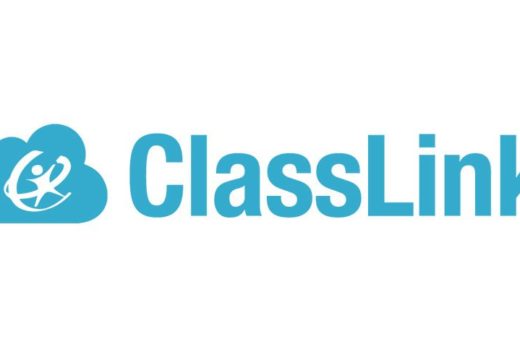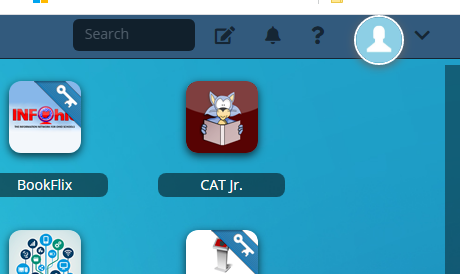Logging Your Student Into Classlink
(Chrome is the suggested browser)
- To get started, visit https://www.granvilleschools.org/.
- Click on Families.
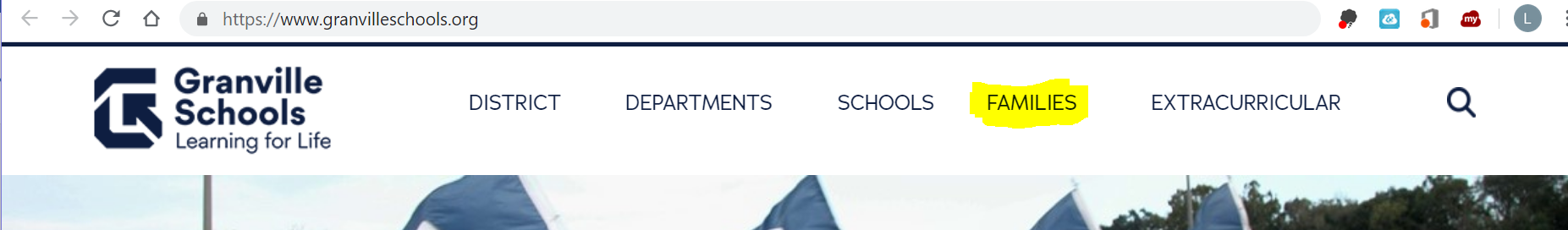
- Select STUDENTS from the drop down menu.
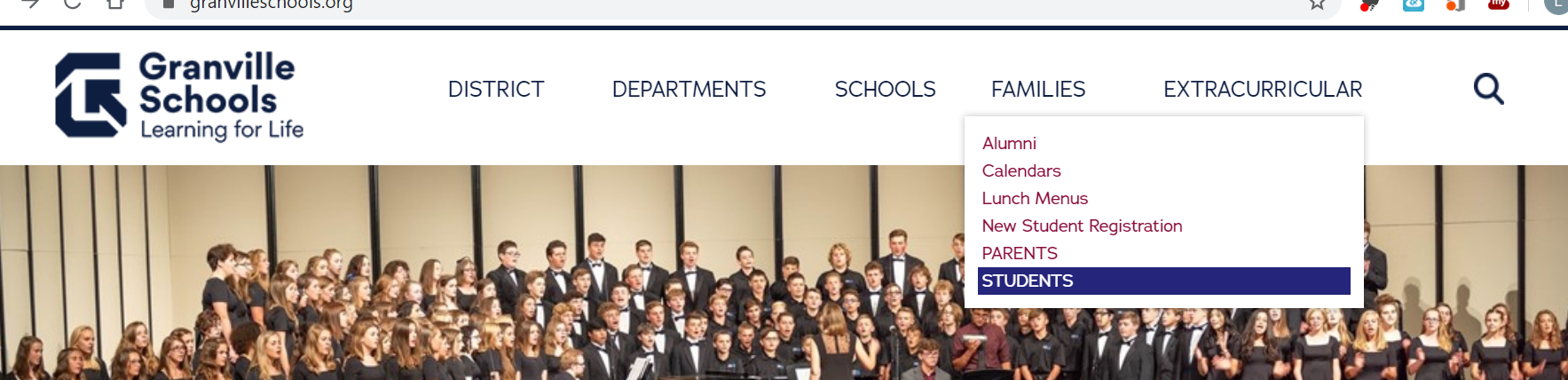
- Select Classlink on right of screen.
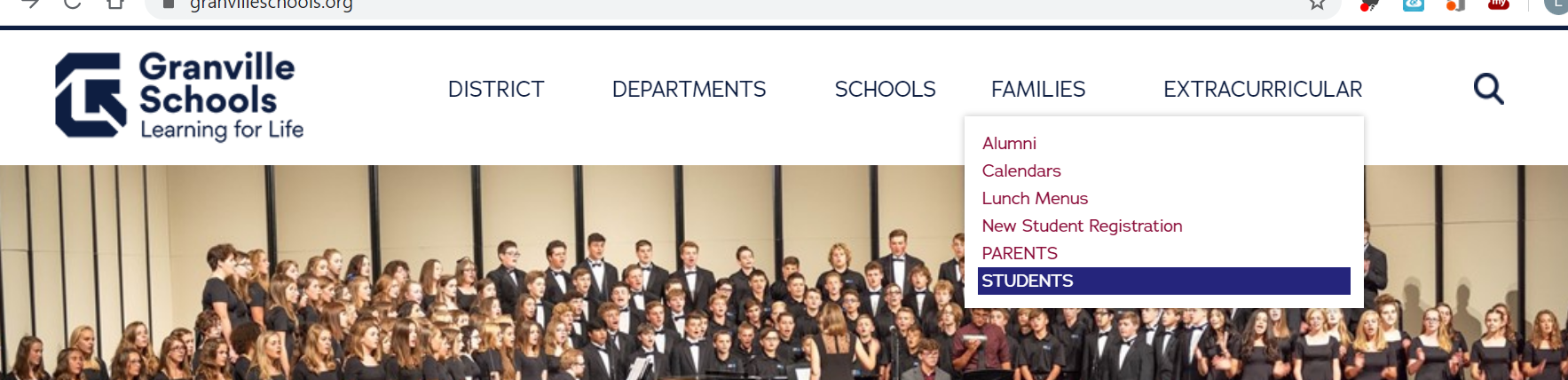
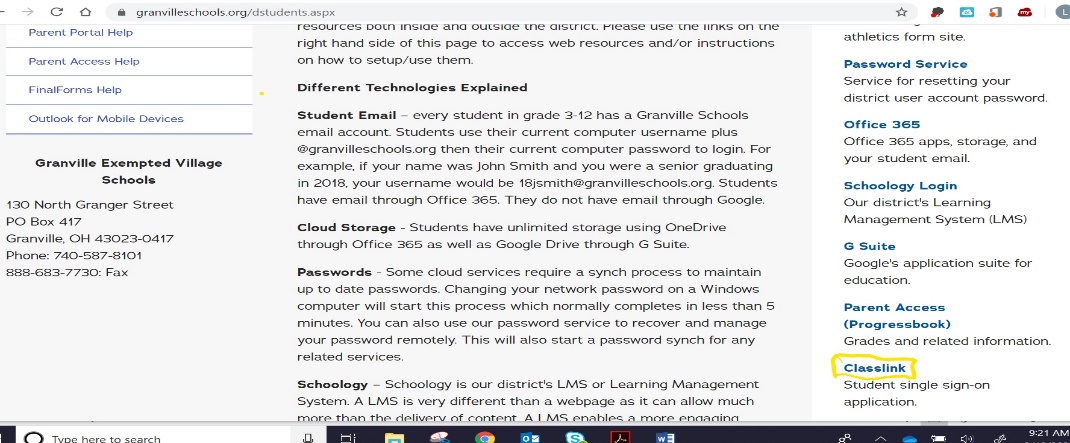
- You will next be asked to sign in to ClassLink. Select Granville Login.
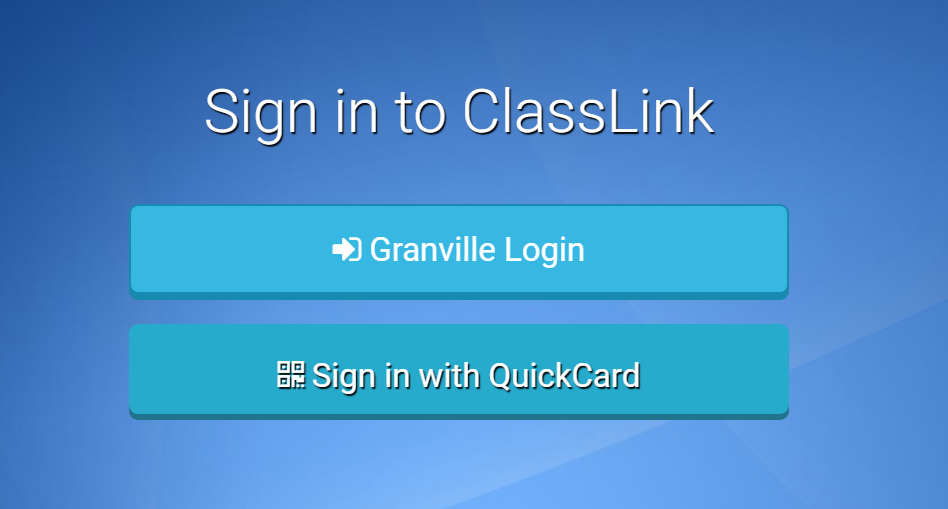
- Enter student’s email address = username + @granvilleschools.org (31lwicks@granvilleschools.org) and password. Sign In.
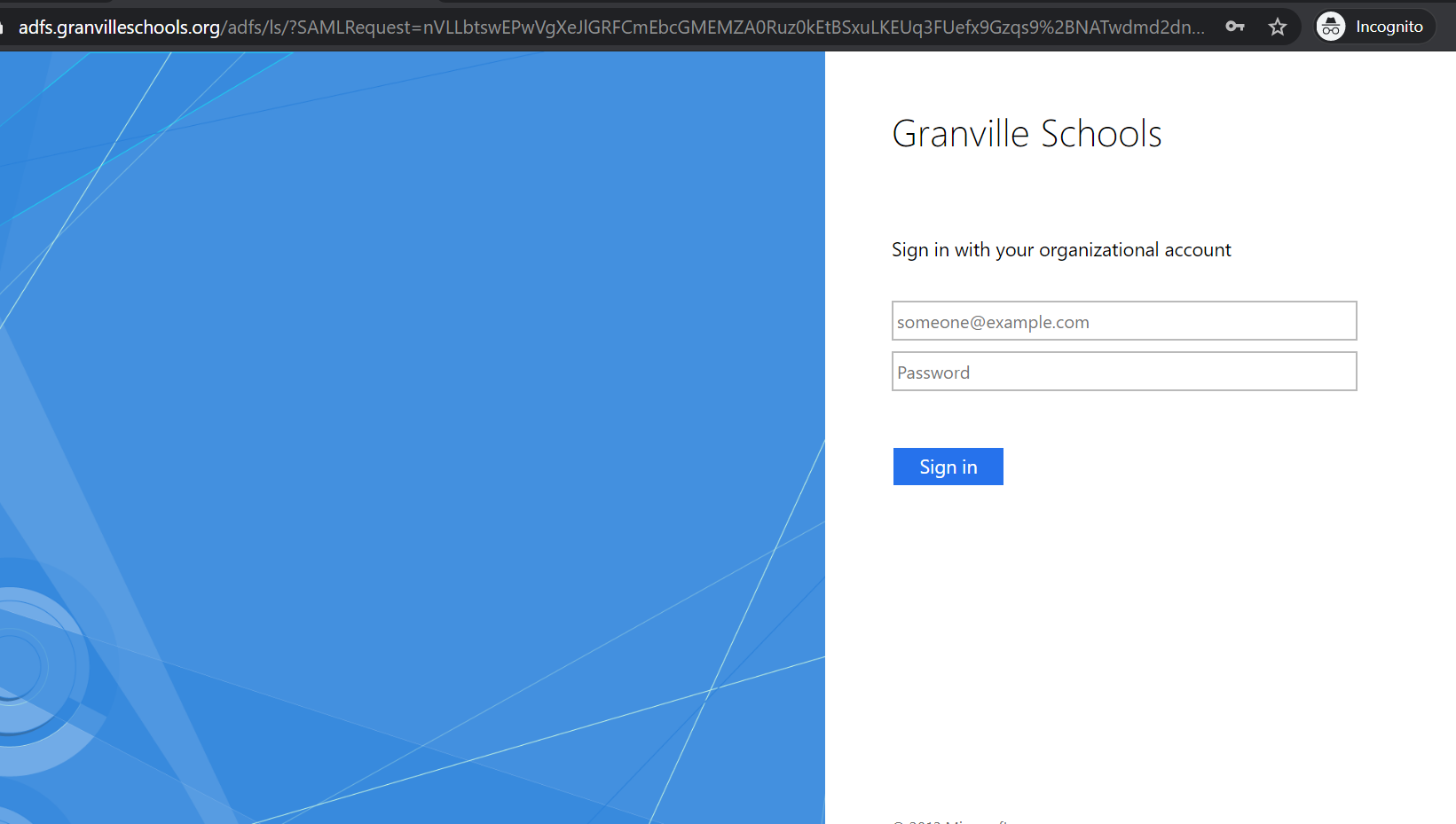
- From the Classlink launchpad, your student will be able to access many sites, including schoology..
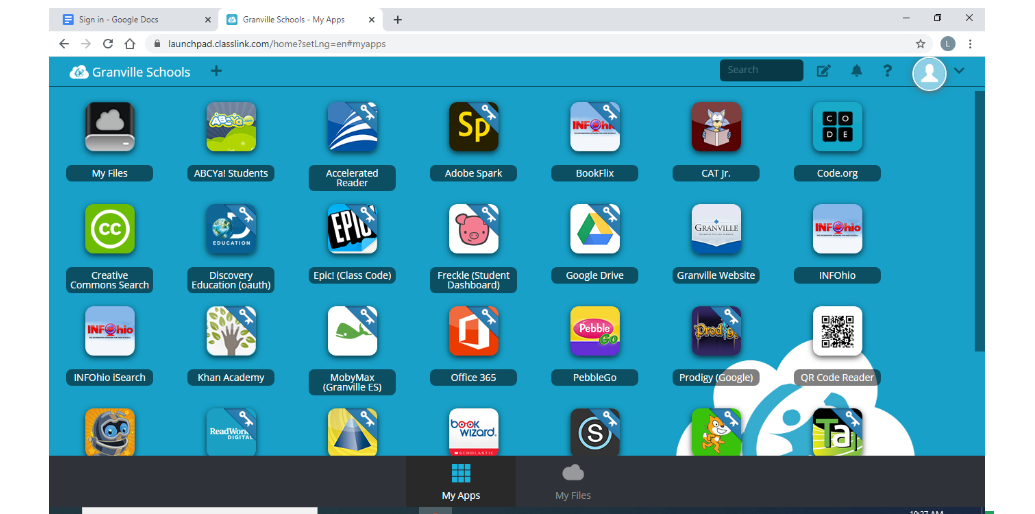
NOTE: When logging into schooloogy you only need to enter the student username (ex: 31lwicks) and the password (birthdate)